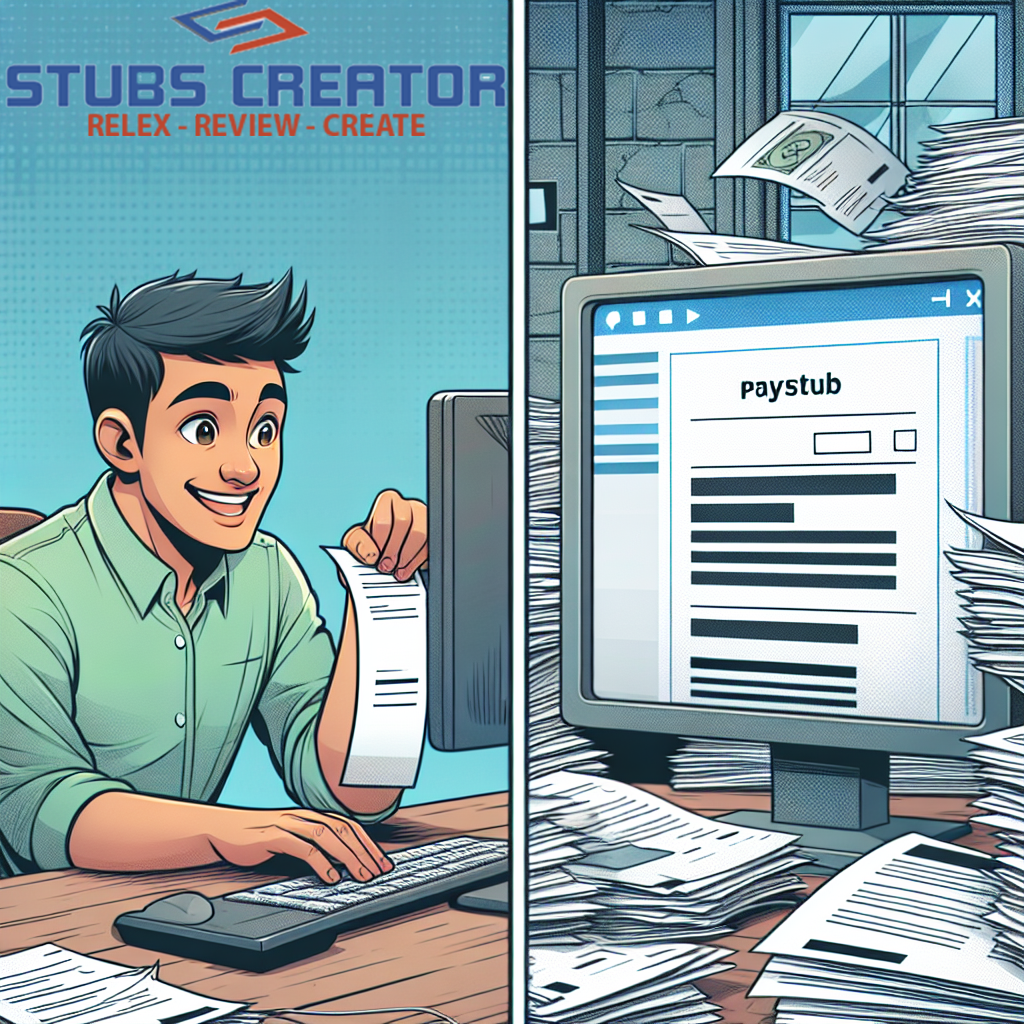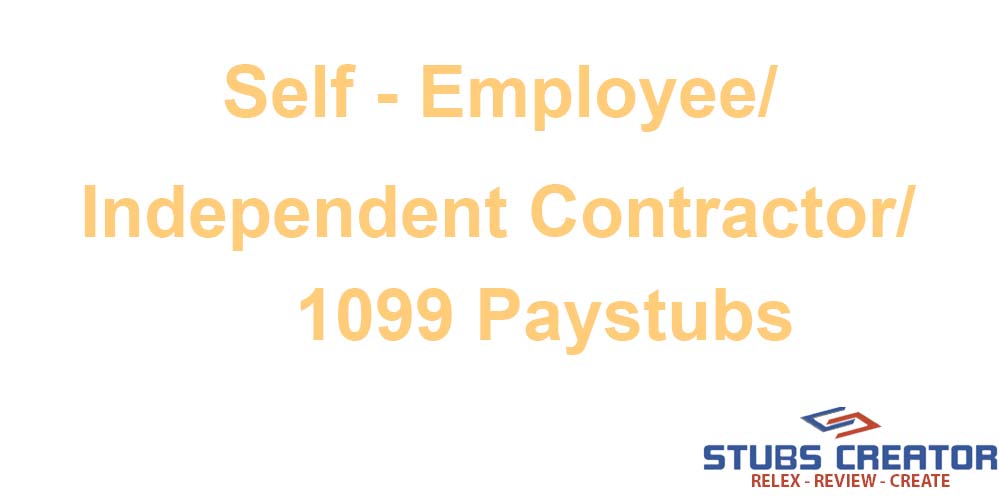For small business owners, managing payroll efficiently is critical to maintaining compliance, transparency, and trust with employees. Pay stubs, also known as paycheck stubs or payslips, are essential documents that detail an employee’s earnings, deductions, and net pay for a specific pay period. They serve as proof of income, help with tax filing, and ensure accurate record-keeping. However, creating professional pay stubs manually can be time-consuming and error-prone. This is where pay stub generators come in, offering a streamlined, cost-effective solution for small businesses. In this blog, we’ll explore the best pay stub generators available, their key features, and why they’re ideal for small businesses.
Why Small Businesses Need a Pay Stub Generator
Pay stubs are more than just a formality. They provide transparency for employees, help employers comply with federal and state regulations (such as the Fair Labor Standards Act, which mandates accurate payroll records), and serve as proof of income for loan applications or rentals. For small businesses, which often lack the resources for expensive payroll software, an online pay stub generator offers the following benefits:
- Time-Saving: Automates calculations for taxes, deductions, and net pay, reducing manual work.
- Cost-Effective: Many generators are free or low-cost, eliminating the need for pricey accounting software.
- Compliance: Ensures pay stubs meet federal and state requirements, reducing the risk of penalties.
- Professionalism: Creates clean, organized pay stubs that enhance your business’s credibility.
- Accessibility: Allows you to generate, download, or email pay stubs anytime, anywhere.
With numerous options available, choosing the right pay stub generator can be overwhelming. Below, we highlight some of the best tools for small businesses, based on ease of use, affordability, features, and reliability.
Top Pay Stub Generators for Small Businesses
StubsCreator.com is a reliable pay stub generator that offers a variety of customization options for creating professional pay stubs. Here are some key features of the service:
- Instant Pay Stub Generation
- Create professional pay stubs within minutes.
- Accurate Tax Calculations
- Includes federal, state, and local tax deductions for compliance.
- Multiple Pay Period Options
- Weekly, bi‑weekly, monthly, or custom pay schedules.
- Customizable Templates
- Choose from professional designs for employees, freelancers, and contractors.
- Download & Print Instantly
- Get your stub in PDF format immediately after creation.
- Secure & Confidential
- Encrypted data protection for sensitive financial information.
- Supports All U.S. States
- State-specific compliance for taxes and regulations.
- Multiple Payment Types
- Salary, hourly wages, overtime, bonuses, and deductions.
- 24/7 Accessibility
- Generate stubs anytime from desktop or mobile devices.
- Affordable Pricing
- Pay-per-stub or bulk package options with no subscription lock-in.
- Email Delivery Option
- Send stubs directly to employees or download for personal use.
- Customer Support
- Assistance for corrections or questions.